Horizontal
Our mega menu for Gutenberg is one of the top and biggest mega menus for Gutenberg. It have vertical and horizontal options and on top of that, It have Indicator and Icons options for navigation
Vertical and Horizontal Mega menu.
Mega menu width Options.
Navigation Icon and Indicator Options.
Gutenberg Mega menu with lots of Options.
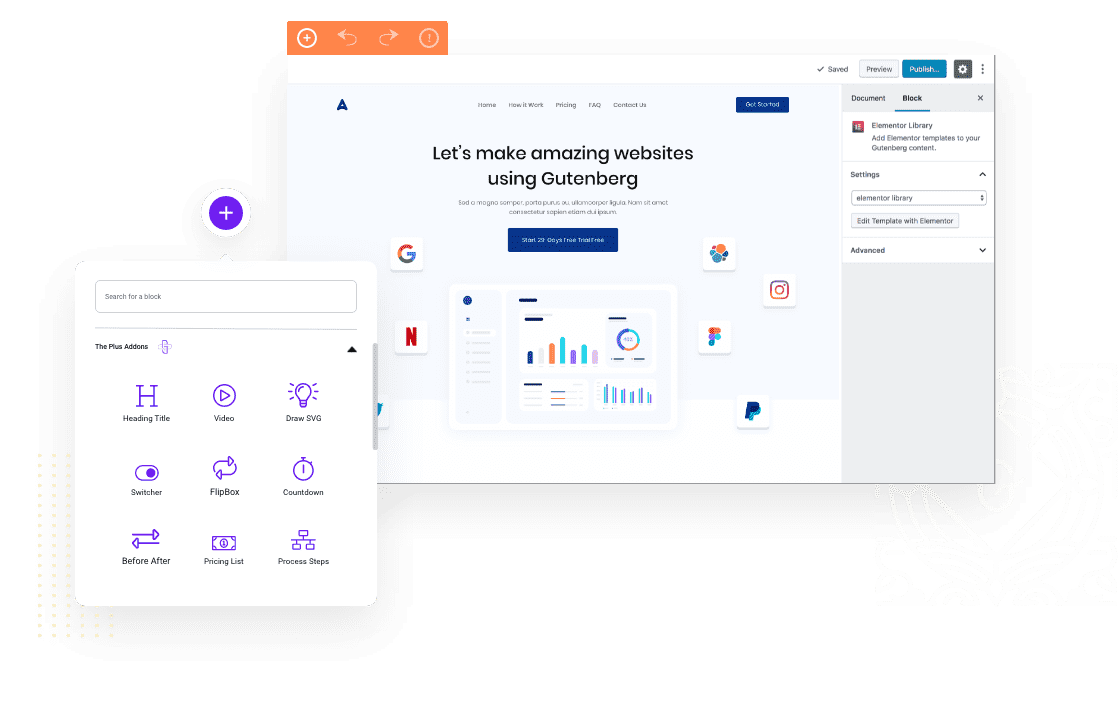

Hover On Me

- DropdownDropdown
- News
- SportsScrenryNatureFashionSportsScrenryNatureFashion
- Gallery
- StoreSale
- Video

Nullam non sem nec nisi ultricies accumsan ut.

Nullam non sem nec nisi ultricies accumsan ut.

Nullam non sem nec nisi ultricies accumsan ut.

Nullam non sem nec nisi ultricies accumsan ut.
- ContactNew
Info
We have few steps to make a mega menu, Watch this video to get all the step by step details on how
this gutenberg mega menu will work.6803 Dickens Islands Apt. 567, Port Malikaview, TX 14942
+880 008 0090 2020
9AM To 6PM As Per IST (UTC+5:30)
Send us a quick message
Reach to us for problem
Have a look at More Mega menu demos
Most Powerful Mega menu made for Gutenberg
It have lots of customisation options and features to use in your normal website or in your ecommerce store. It will change the way you work with mega menu in navigation bar. It’s best mega menu ever built for Gutenberg Page Builder.
Most Advanced Mega Menu
This mega menu is created with all advanced options so you can achieve best possibilities.
Responsive Options
It has option to choose another menu for responsive devices and It will look amazing on each screen sizes.
No Coding Knowledge Required
t’s simple and intuitive, You can start easily and use any gutenberg widgets to craft your mega menu.
Highly Customisable
It have tons of options to create unique and various designs easily with just few tweaks in options.
Various Width Options
You can select container, full width or enter width of mega menu in Pixels for each mega menu individually.
Indicator Options
Highlight some menus with specific text/tooltip. It have multiple options to create indicators easily.



















